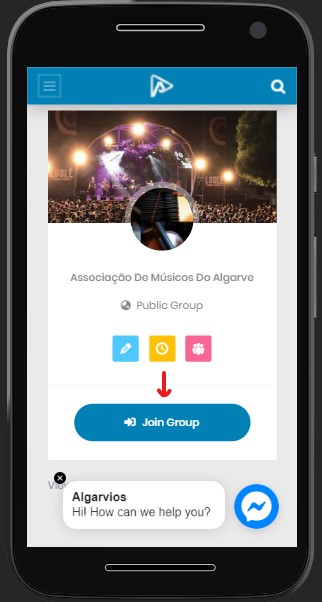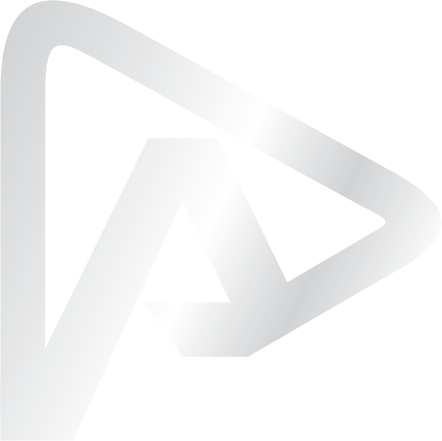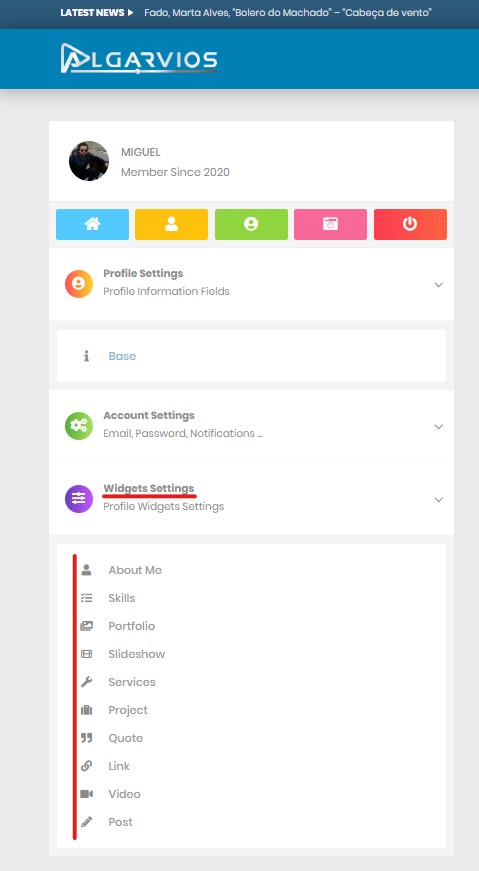
FAQ
FAQ
- 1- How do I create a new account?
- 2- How can I place a Video on my profile page?
- 3- How can I share a Video on Algarvios?
- 4- How can I seek help or contact Algarvios?
- 5- “About me” and “Project Picture” says the picture has more than 3 mb?
- 6 – How can I change the visual of my profile page?
- 7 – How do I join a group?
1 – How do I create a new account?
On PC:
1
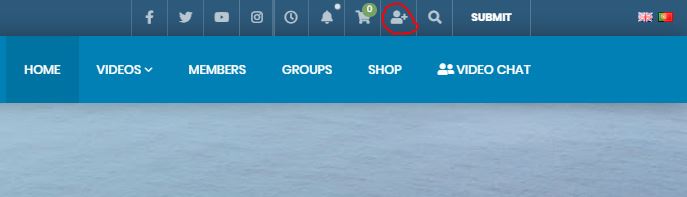
2
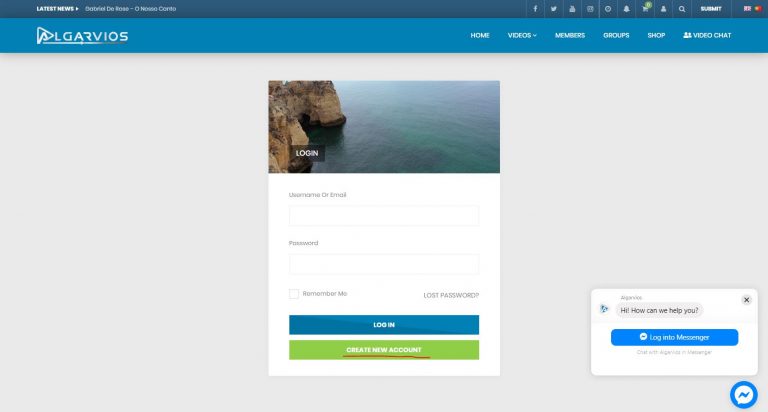
On Mobile:
1
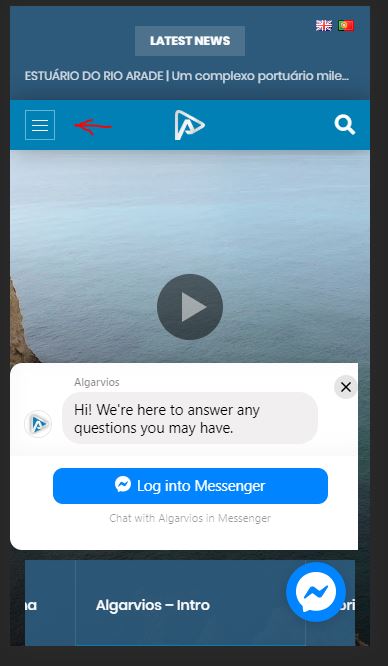
2-
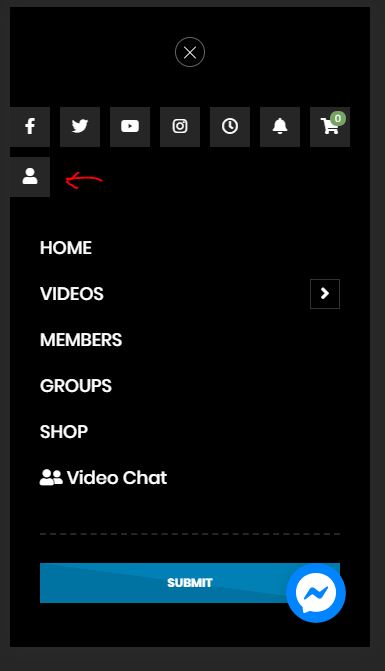
3-
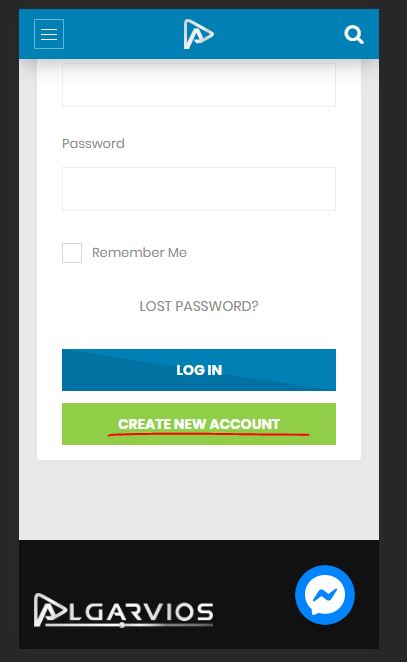
Warnings:
1 – Account Details: Username. Is not Public and must not contain spaces or special characters.
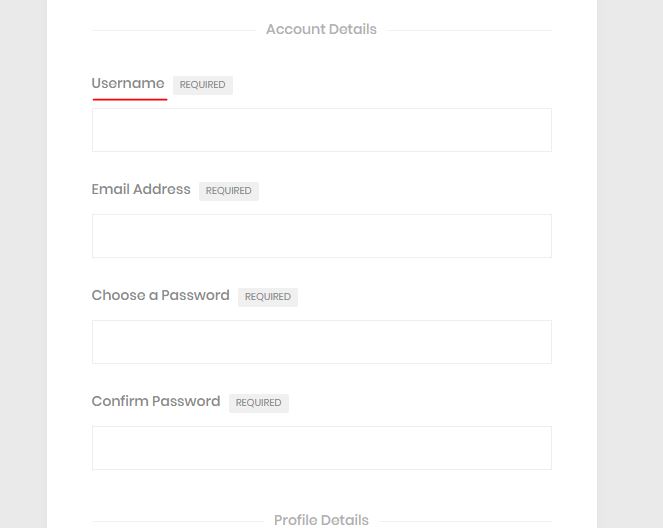
2 – Profile Details: Name. Is Public and you can use spaces.
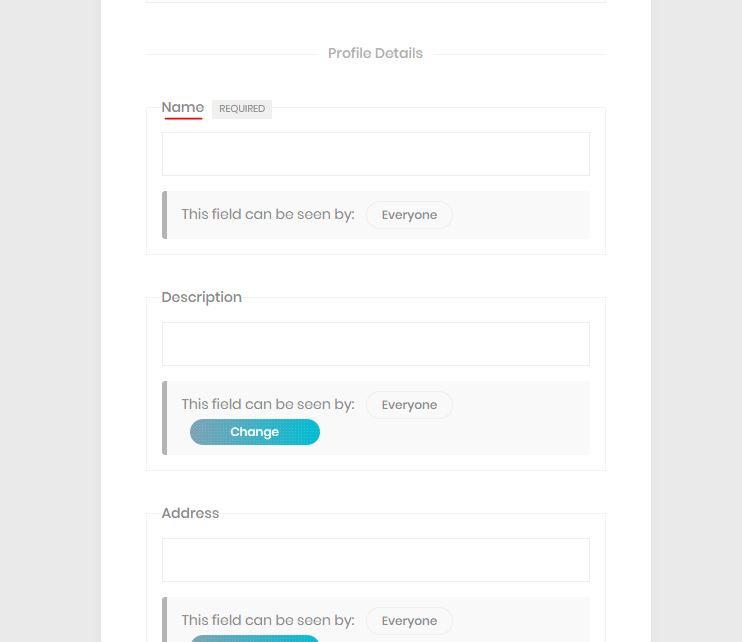
3 – Insert a Valid Email. You will receive an Activation Email.
4 – Check your email and click the link you received to confirm your account.
5 – All you have to do now is Login with your Username and Password.
2 – How can I place a Video on my profile page?
On PC:
1
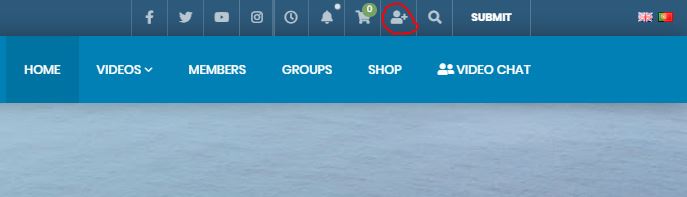
2
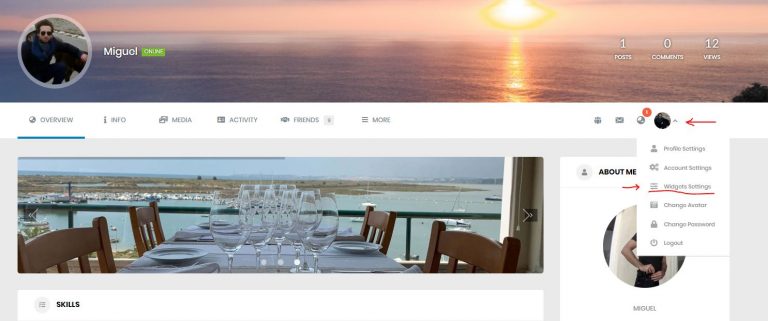
3
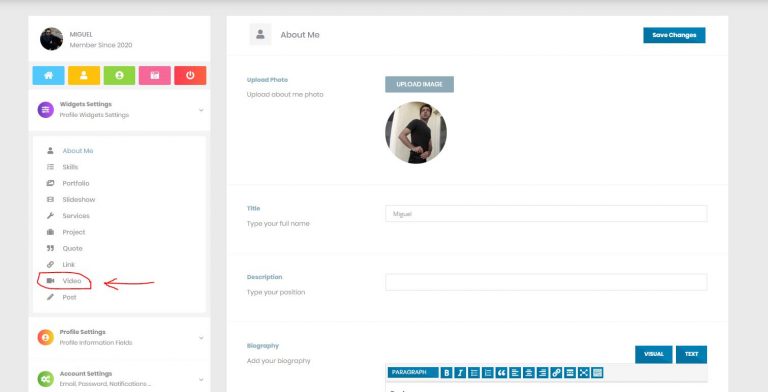
4
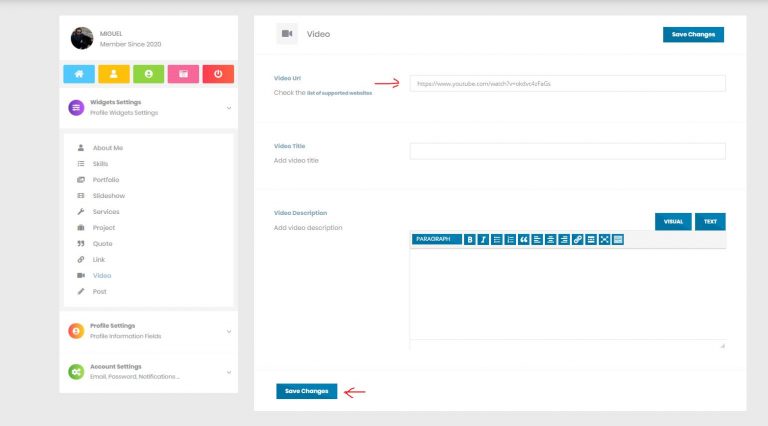
On Mobile:
1
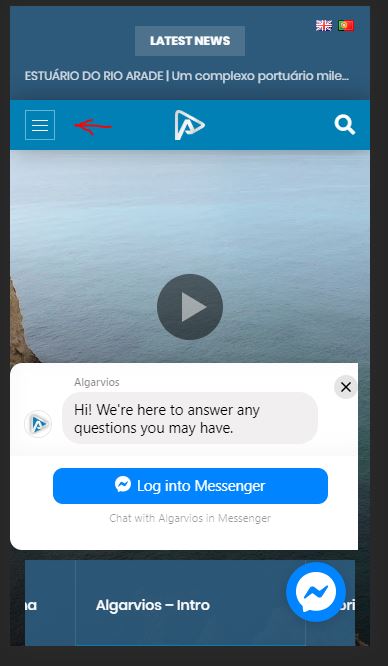
2-
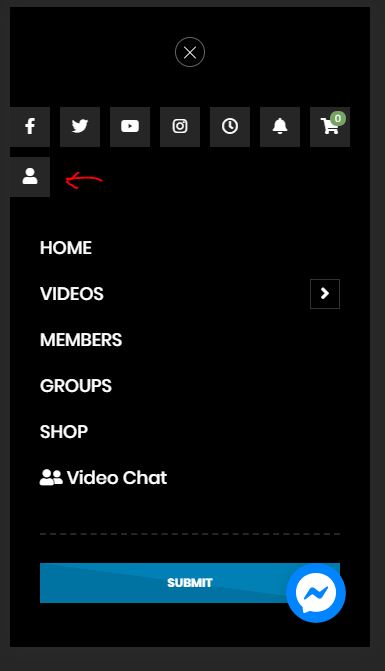
3-
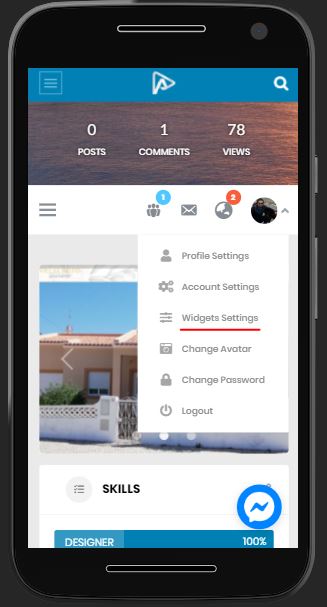
4-
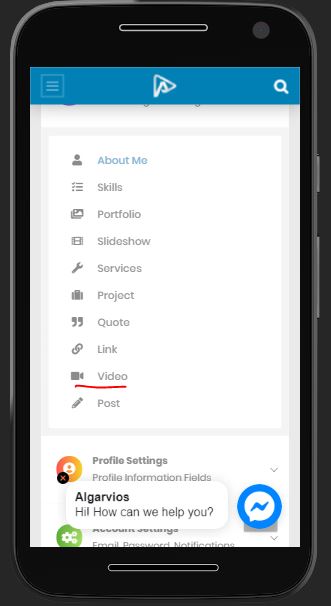
5- Scroll down and Insert the Link of your Video.
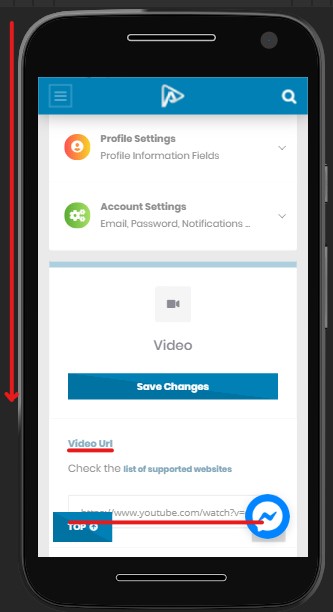
6- Save Changes
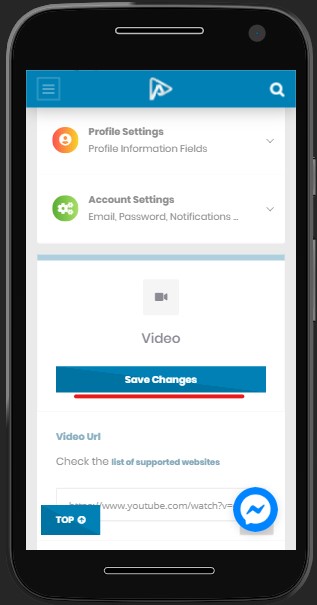
3 – How can I share a Video on Algarvios?
1
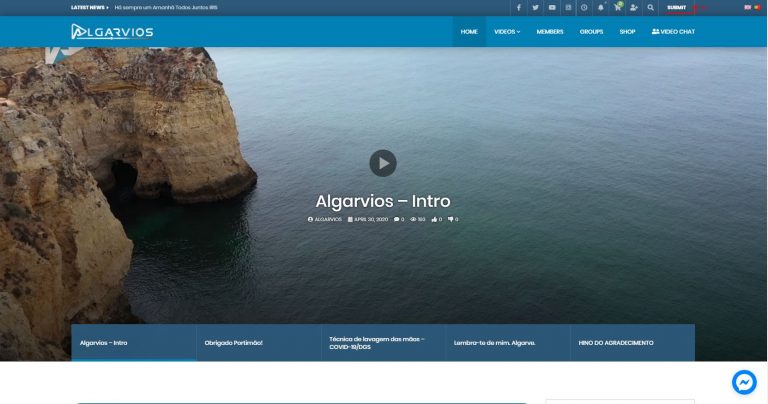
2 – Insert Youtube Link. Facebook is not suggested, because a thumbnail has to be placed manualy.
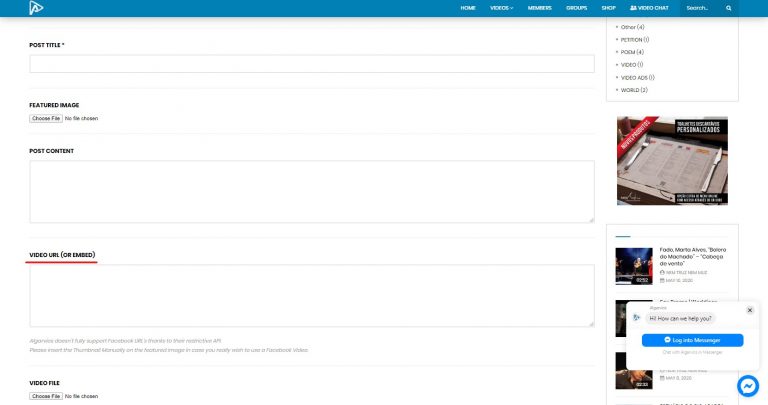
4 – How can I seek help or contact Algarvios?
(support@algarvios.pt or by facebook as explained below)
On PC:
1
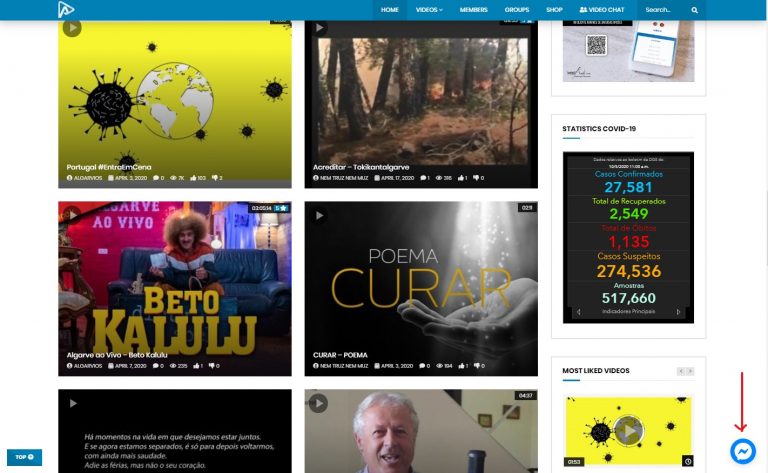
2 – Must login with facebook.
On Mobile:
1
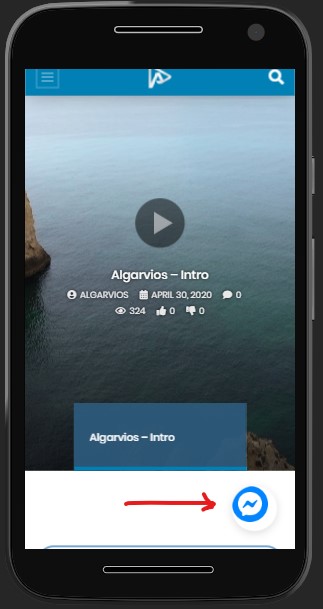
2 – Must login with facebook.
5 – “About me” and “Project Picture” says the picture has more than 3 mb?
(this is to save server space, there is no need for a picture bigger than 3mb for such a small picture,
we will try to fix this to make it easier for all of you. But meanwhile, the solution is below. )
You can edit the picture on any image editor: Paint, Photoshop, Illustrator, etc.
OR compress it on: https://imageoptim.com/online
(won’t lose almost any quality!!!)
1
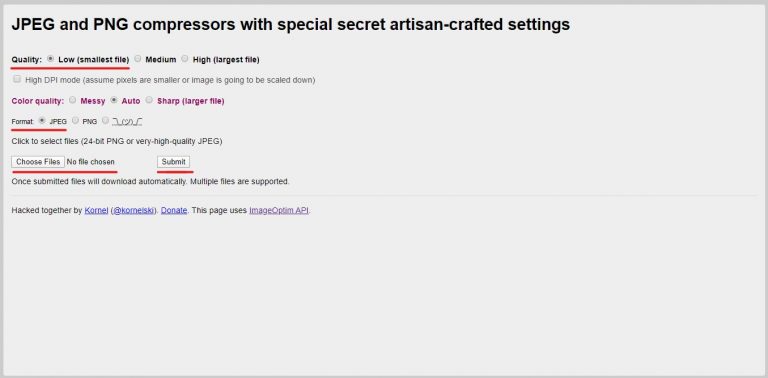
6 – How can I change the visual of my profile page?
On PC:
1
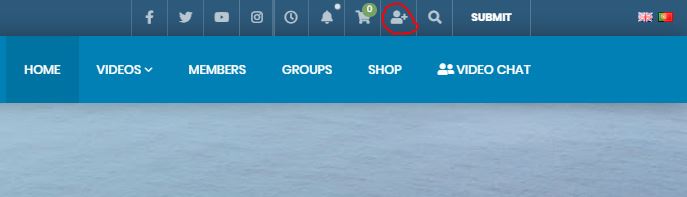
2
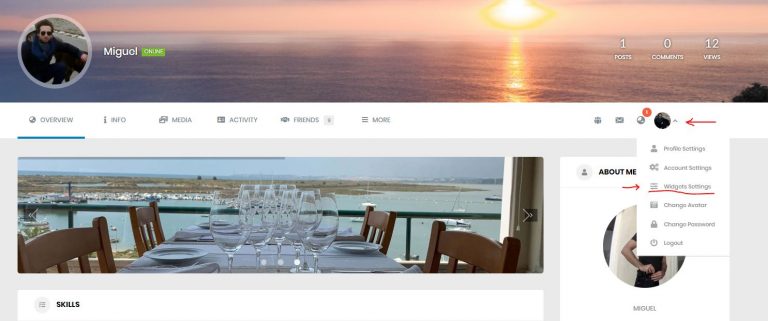
3 – Avatar Picture (don’t forget to Save Changes)
4 – Cover Picture (don’t forget to Save Changes)
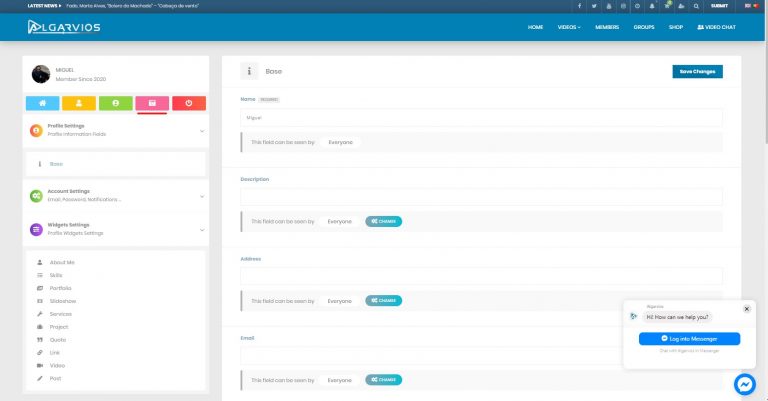
5 – You can also change everything else here:
(this is what you need to make your profile page look pretty (don’t forget to Save Changes)
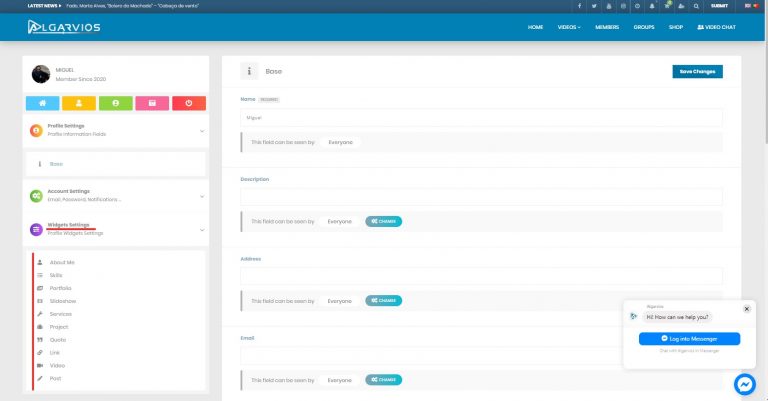
On Mobile:
1
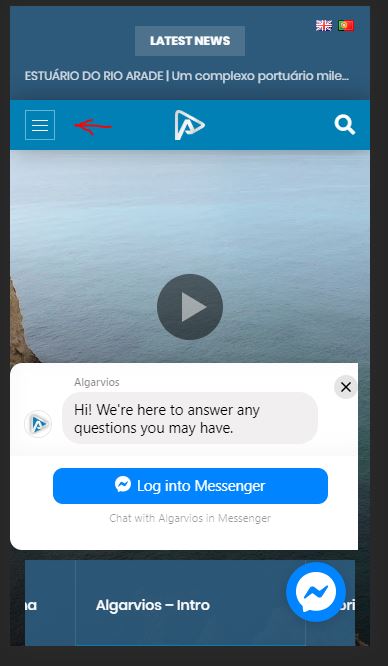
2-
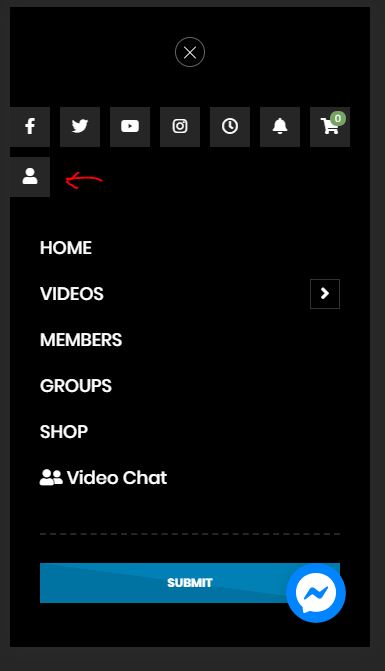
3-
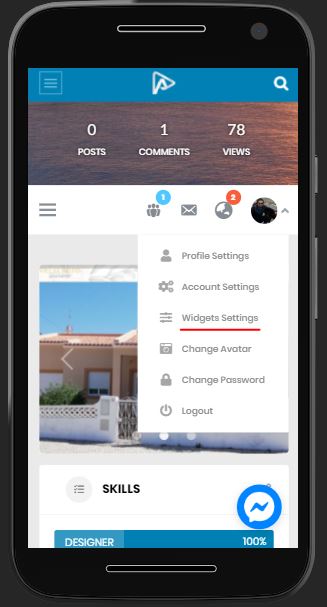
4- Avatar Picture (don’t forget to Save Changes)
5 – Cover Picture (don’t forget to Save Changes)
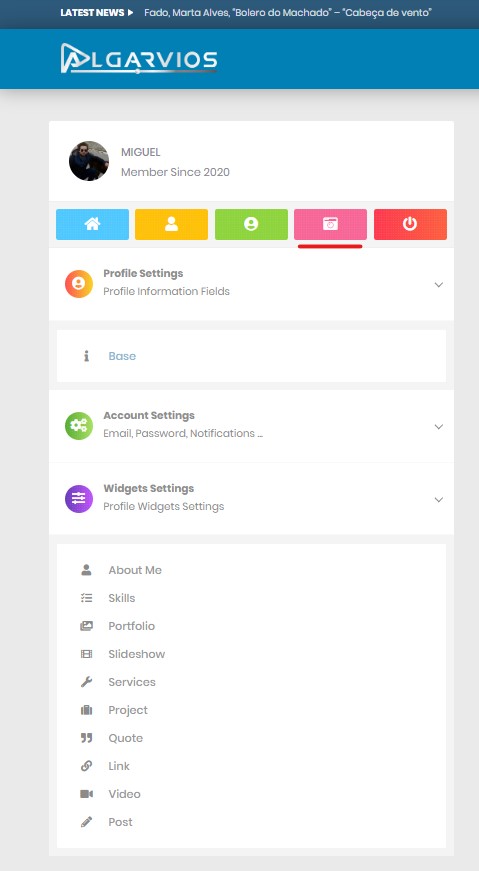
6 – You can also change everything else here:
(this is what you need to make your profile page look pretty (don’t forget to Save Changes)
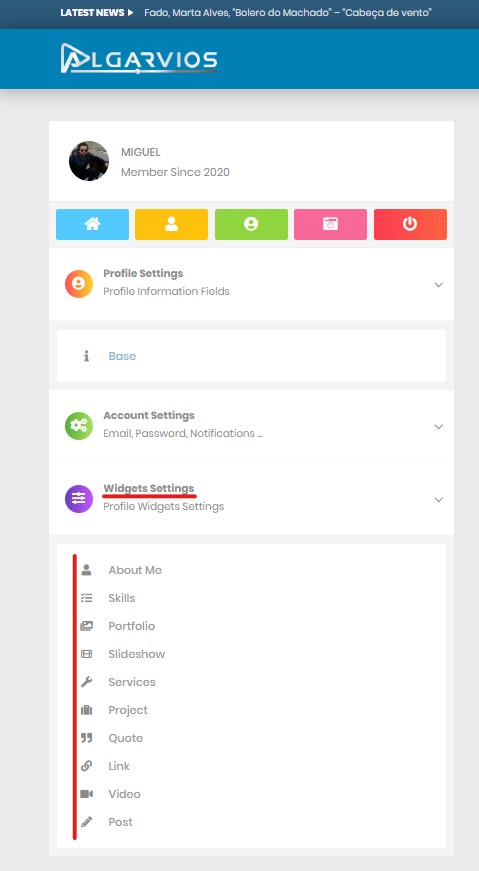
7 – How do I join a group?
On PC:
1
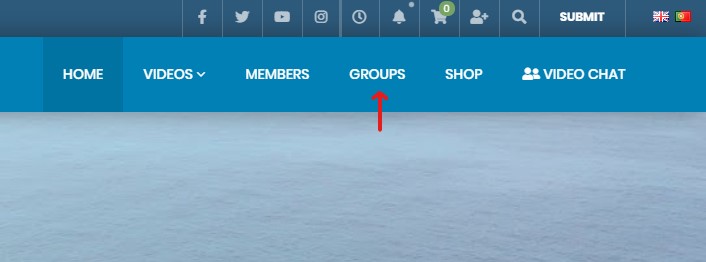
2
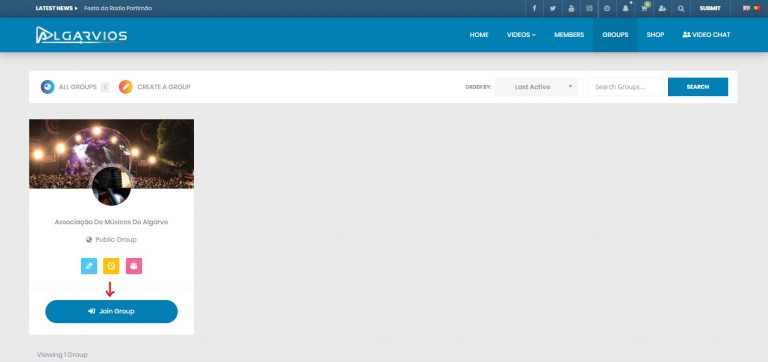
On Mobile:
1
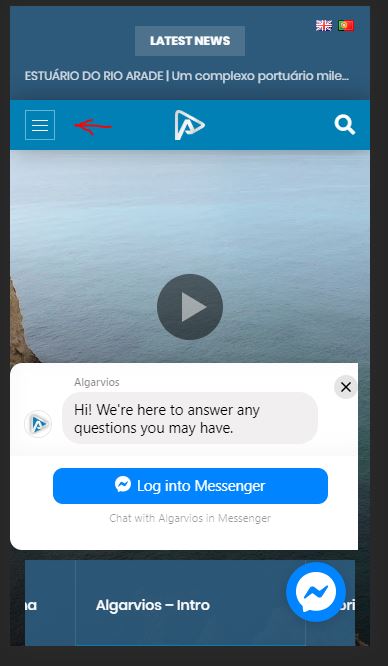
2-
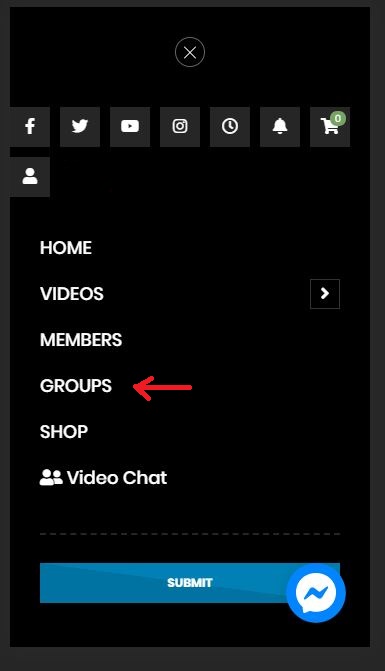
3-